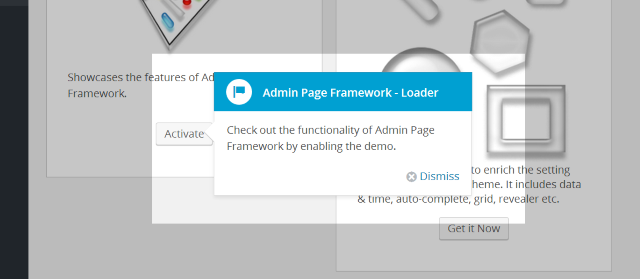Class AdminPageFramework_PointerToolTip
Displays pointer tool boxes in the admin area.
This is useful when you want to direct users' attentions to a certain part of a page.
Usage
Instantiate this class by passing arguments to the constructor. For arguments, see the__construct() method below.
Example
new AdminPageFramework_PointerToolTip( 'post', // screen id or page slug 'xyz140', // unique id for the pointer tool box array( // pointer data 'target' => '#change-permalinks', 'options' => array( 'content' => sprintf( '<h3> %s </h3> <p> %s </p>', __( 'Title' ,'plugindomain'), __( 'Lorem ipsum dolor sit amet, consectetur adipiscing elit.', 'plugindomain' ) ), 'position' => array( 'edge' => 'top', 'align' => 'middle' ) ) ) );
Package: AdminPageFramework\Utility
Copyright: Copyright (c) 2013-2022, Michael Uno
Author: Michael Uno
Since: 3.7.0
Extends: AdminPageFramework_FrameworkUtility
Image: http://admin-page-framework.michaeluno.jp/image/utility/pointer_tool_tip.png
Located at utility/pointer_tool_tip/AdminPageFramework_PointerToolTip.php
Copyright: Copyright (c) 2013-2022, Michael Uno
Author: Michael Uno
Since: 3.7.0
Extends: AdminPageFramework_FrameworkUtility
Image: http://admin-page-framework.michaeluno.jp/image/utility/pointer_tool_tip.png
Located at utility/pointer_tool_tip/AdminPageFramework_PointerToolTip.php
Methods summary
public
|
#
__construct( array|string $asScreenIDs, string $sPointerID, array $aPointerData )
Sets up hooks and properties. Parameters
Since
3.7.0
See |
Magic methods summary
Properties summary
public
mixed
|
$sPointerID |
#
Stores the pointer tool box id for the class instance. |
public
mixed
|
$aPointerData |
#
Stores the pointer tool box definition for the class instance. |
public
array
|
$aScreenIDs |
#
User set screen IDs. Accepts APF page slugs. |